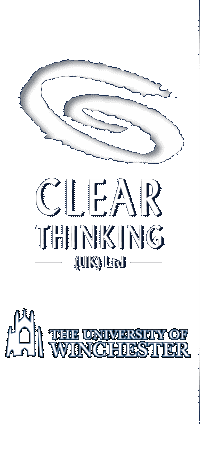Adobe Photoshop
We offer a range of training solutions for Adobe software products and with nearly 15 years experience using a wide range of Adobe products and as an authorised Macromedia training centre before being purchased by Adobe, we are confident that your training expectations will be surpassed.
Photoshop is the industry-standard photographic manipulation tool. The aim of this course is to enable delegates to scan in, retouch and edit images, ready for the web and for print.
Course Duration: 2 Days
Bespoke courses in Adobe Photoshop are available on request. Please email us to discuss your requirements or telephone either: 02380 970848 or 07703 379858.
Adobe Photoshop - course objectives
To scan images into photoshop
To import images
To optimise files using colour depths
To place, crop and scale images
To use selection tools
To manipulate images using basic filters and effects
To create layers
To create rollovers for the web
To set undo limits
To create text
To save, flatten and revert image files
To export and print PSD files
We now accept PayPal payments for our courses.
Our standard fee for a 2-day course is £425.00 (£275 for one day)
Adobe Illustrator
Adobe Illustrator is a widely used software package for producing professional vector graphics and illustrations. Whether it is logo design or producing graphics for Flash, Illustrator is the tool of choice for most designers.
This latest version "exceeds expectation by meeting and even surpassing user wishlists". It now includes a variety of features that make it a very valuable tool for both web and desktop publishing.
Course Duration: 2 Days
Bespoke courses in Adobe Illustrator are available on request. Please email us to discuss your requirements or telephone either: 02380 970848 or 07703 379858.
Adobe Illustrator - course objectives
To create graphic imagery
To To use the selection and transforming tools
To create and manipulate bezier curves
To add and delete points on paths
To create text and text styles
To create and use transparencies and opacities
To create and use layers
To create masks and special effects using masks
To create graphs and define graph design
To export to QuarkXpress and Photoshop
To print from Illustrator
We now accept PayPal payments for our courses.
Our standard fee for a 2-day course is £425.00 (£275 for one day)
Adobe InDesign
Adobe InDesign combines powerful typographic tools with a wide range of creative options. This course is designed to enable you to make the most of these features. You will also be shown how InDesign can work with your existing Pagemaker or Quark Xpress files.
This 2 day course guides you through, step by step, in creating dynamic and versatile documents for both print and the web.
Course Duration: 2 Days
Bespoke courses in Adobe InDesign are available on request. Please email us to discuss your requirements or telephone either: 02380 970848 or 07703 379858.
Adobe InDesign - course objectives
Be introduced to the InDesign interface
Using the Tools and Palettes
Look at how text can be controlled
Work with Styles
Work with Master Pages
Learn how to use Shortcuts
Learn how to use the Bezier path tools
Work with Layers
Use the Colour Management
Use more Layout controls
Work with Clipping Paths
Print your document
We now accept PayPal payments for our courses.
Our standard fee for a 2-day course is £425.00 (£275 for one day)
Adobe After Effects
After Effects software delivers a comprehensive set of tools to efficiently produce motion graphics and visual effects for film, video, multimedia, and the Web. You can explore unlimited creative possibilities with precise control while working in a 2D or 3D compositing environment.
After Effects offers unparalleled integration with Adobe Premiere, Adobe Photoshop, Adobe Illustrator, and Adobe LiveMotion to produce professional results.
Course Duration: 2 Days
Bespoke courses in Adobe After Effects are available on request. Please email us to discuss your requirements or telephone either: 02380 970848 or 07703 379858.
Adobe After Effects - course objectives
Starting a project
Windows and palettes
Preferences
Keyframe techniques, interpolation, reverse keyframes
Working with file types: bitmap, video, vector, audio
Using masks
Previewing techniques
Outputting quicktime movies
We now accept PayPal payments for our courses.
Our standard fee for a 2-day course is £425.00 (£275 for one day)
Adobe Premiere
The essential tool for professional digital video editing. Delivering unmatched hardware support, Adobe Premiere is the most adaptable DV-editing tool on the market today. Whether you want to edit digital video on your laptop or work with multiple layers of analogue footage on a professional, hardware-based, real-time system, Adobe Premiere is the hands-down choice for desktop video editing.
The aim of the course is to enable delegates to create digital video and work with multiple layers of analog footage on a professional, hardware-based, real-time system.
Course Duration: 2 Days
Bespoke courses in Adobe Premiere are available on request. Please email us to discuss your requirements or telephone either: 02380 970848 or 07703 379858.
Adobe Premiere - course objectives
Capturing video and understanding compression (codecs)
Understanding pixel aspect ratio
Using the project, monitor, and timeline window
Editing clips using cuts and transitions
Understanding keyframes
New and enhanced palettes
Multiple export options
Image effects and manipulation
Creating colour mattes and backdrops
Using filters and motion settings
Layering of sound and video, controlling sound
Keyframe track, audio track button, adding tracks
Settings viewer, sync mode button
Visual representation of linked/unlinked clips
Replacing transitions
We now accept PayPal payments for our courses.
Our standard fee for a 2-day course is £425.00 (£275 for one day)
Adobe Dreamweaver
"Dreamweaver is the most advanced visual design tool for Web page creation. It is to Web design what Freehand (or Quark Express) is to the printed page, allowing you to interactively create pages, position graphics and other elements in a true visual manner…"
Dreamweaver is aimed at improving workflow and productivity in creating dynamic web pages by any individual, however experienced or inexperienced.
Course Duration: 2 Days
Bespoke courses in Adobe Dreamweaver are available on request. Please email us to discuss your requirements or telephone either: 02380 970848 or 07703 379858.
Adobe Dreamweaver - course objectives
Defining a local site
Adding content and making lists
Horizontal rules and add special characters
Formatting text
Introducing Cascading Style Sheets (CSS)
Create new CSS rules and exporting CSS
Create class styles, attach, display external style sheets
Create internal styles with the property inspector
Work with graphics and modify image properties
Adding Flash content
Add links, anchors and email links and link from images
Use Libraries and Templates
Creating forms
Testing, uploading and maintaining a web site
We now accept PayPal payments for our courses.
Our standard fee for a 2-day course is £425.00 (£275 for one day)
Adobe Flash
"Flash is the answer web designers and developers have been waiting for. Now you can deliver visually stunning, highly interactive websites and rich internet applications in less time and more effectively than ever before. If you thought Flash was just an entertainment based product then think again, the potential for creating serious business applications is superb."
Flash allows you to create compact vector-based animations without having to compromise on content, whether in the form of buttons, cartoons, typography or graphics.
Course Duration: 2 Days
Bespoke courses in Adobe Flash are available on request. Please email us to discuss your requirements or telephone either: 02380 970848 or 07703 379858.
Adobe Flash - course objectives
Create and import graphic assets
Working with Layers and Layer folders
Working with Colour panels and Library panel
Adding and formatting Static text
Add Input text fields and embed fonts
Working with the Timeline
Create animations with Keyframes and Motion Tweens
Adding Actions to a frame
Create, use and add behaviours to Button symbols
Loading external SWFs
Using Movie Clip symbols
Use Actions to control the timeline and use Frame Labels
Working with 3D objects and 3D tools
Adding Sound and video
Publishing Flash documents
We now accept PayPal payments for our courses.
Our standard fee for a 2-day course is £425.00 (£275 for one day)